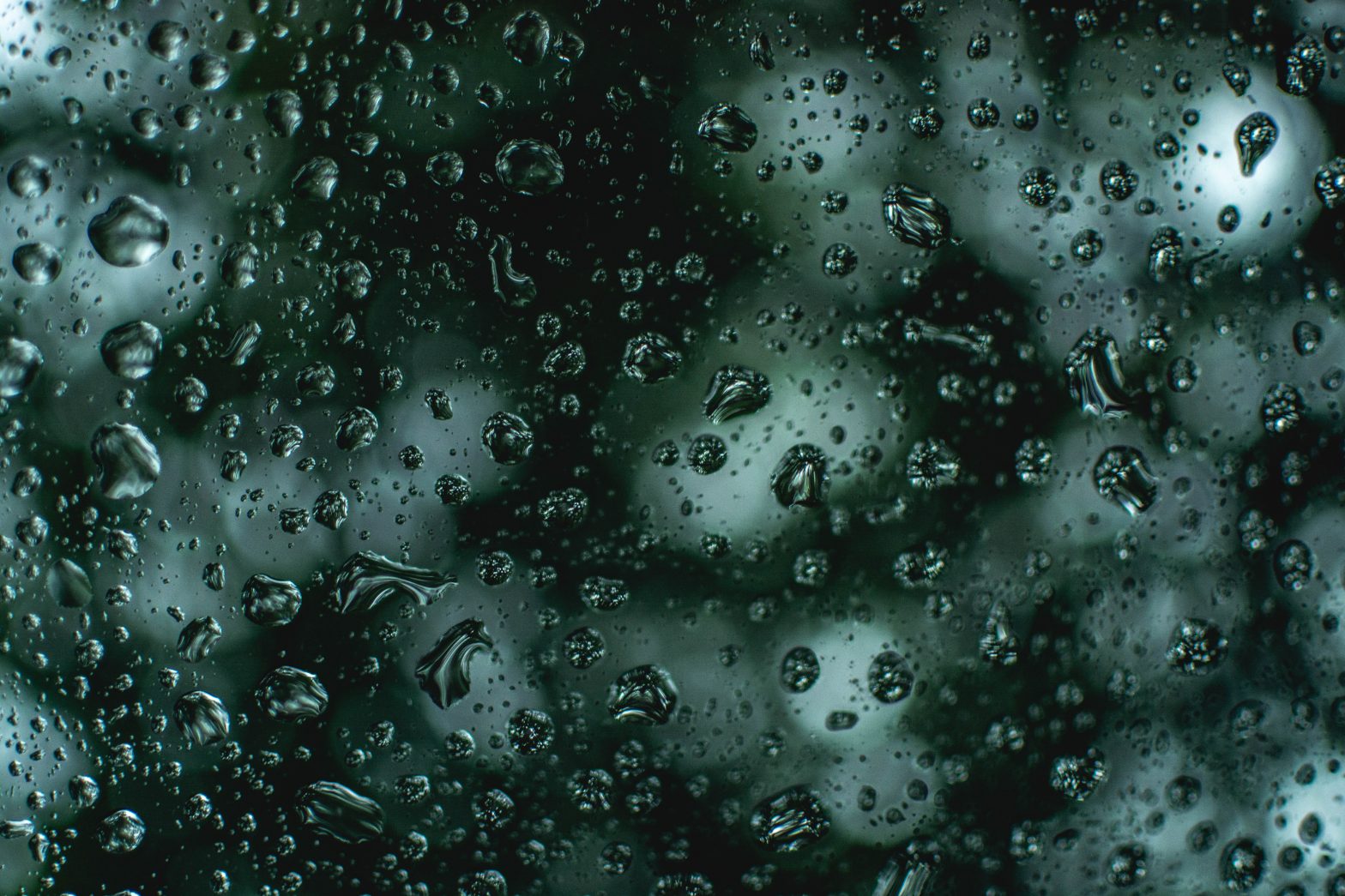Are you still using virtual machines like a sucker? here’s the complete guide to the future, it’s called containerization.
I’ve been using chroot for years, not only for webpages with the php-fpm, but also for services like Postfix, Dovecot and Bind.
My choice of OS on the host server is of course Debian but the container does not need such a heavy base. There is another distro called Alpine which is only a few Mb.
Imagine the difference in a large scale containerization environment
If you haven’t got docker yet
# apt update
# apt install apt-transport-https ca-certificates curl gnupg2 software-properties-common
# curl -fsSL https://download.docker.com/linux/debian/gpg | sudo apt-key add -
# vim /etc/apt/sources.list
Don’t forget to change the distribution name if you’re not running buster!
deb [arch=amd64] https://download.docker.com/linux/debian buster stable
# apt update && apt install docker-ce docker-compose
Lets go ahead and create our DAMP server
First we will create our “repository
# mkdir -p /opt/docker/apache-php-mariadb
# cd /opt/docker/apache-php-mariadb
# mkdir apache php mariadb html
Set up the environment variables
# nvim .env
PHP_VERSION=7.3 MARIADB_VERSION=10.3 APACHE_VERSION=2.4 PHP_NAME=0-php MARIADB_NAME=db APACHE_NAME=web ADMINER_NAME=adminer NET_BACKEND=backend NET_FRONTEND=frontend DB_ROOT_PASSWORD=abc123 DB_NAME=wp DB_USERNAME=user DB_PASSWORD=123abc
And the compose file
# nvim docker-compose.yml
version: "3.2"
services:
php:
build:
context: './php/'
args:
PHP_VERSION: ${PHP_VERSION}
networks:
- backend
volumes:
- ./html/:/var/www/html/
container_name: "${PHP_NAME}"
apache:
build:
context: './apache/'
args:
APACHE_VERSION: ${APACHE_VERSION}
depends_on:
- php
- mariadb
networks:
- backend
- frontend
ports:
- "80:80"
volumes:
- ./html/:/var/www/html/
container_name: "${APACHE_NAME}"
mariadb:
image: mariadb:${MARIADB_VERSION:-latest}
restart: always
ports:
- "3306:3306"
volumes:
- ./mariadb:/var/lib/mysql
networks:
- backend
environment:
MYSQL_ROOT_PASSWORD: "${DB_ROOT_PASSWORD}"
MYSQL_DATABASE: "${DB_NAME}"
MYSQL_USER: "${DB_USERNAME}"
MYSQL_PASSWORD: "${DB_PASSWORD}"
container_name: "${MARIADB_NAME}"
adminer:
image: adminer
ports:
- 8080:8080
networks:
- backend
restart: always
container_name: "${ADMINER_NAME}"
networks:
backend:
frontend:
Create a vhost
# nvim apache/demo.apache.conf
ServerName localhost LoadModule deflate_module /usr/local/apache2/modules/mod_deflate.so LoadModule proxy_module /usr/local/apache2/modules/mod_proxy.so LoadModule proxy_fcgi_module /usr/local/apache2/modules/mod_proxy_fcgi.so <VirtualHost *:80> # Proxy .php requests to port 9000 of the php-fpm container ProxyPassMatch ^/(.*\.php(/.*)?)$ fcgi://php:9000/var/www/html/$1 DocumentRoot /var/www/html/ <Directory /var/www/html/> DirectoryIndex index.php Options Indexes FollowSymLinks AllowOverride All Require all granted </Directory> # Send apache logs to stdout and stderr CustomLog /proc/self/fd/1 common ErrorLog /proc/self/fd/2 </VirtualHost>
nvim apache/Dockerfile
ARG APACHE_VERSION=""
FROM httpd:${APACHE_VERSION:+${APACHE_VERSION}-}alpine
RUN apk update; \
apk upgrade;
RUN apk add \
bash \
apache2 \
php7-apache2 \
curl \
ca-certificates \
openssl \
git \
php7 \
php7-phar \
php7-json \
php7-iconv \
php7-openssl \
tzdata \
openntpd \
php7-ftp \
php7-xdebug \
php7-mcrypt \
php7-mbstring \
php7-soap \
php7-gmp \
php7-pdo_odbc \
php7-dom \
php7-pdo \
php7-zip \
php7-mysqli \
php7-sqlite3 \
php7-bcmath \
php7-gd \
php7-odbc \
php7-pdo_mysql \
php7-pdo_sqlite \
php7-gettext \
php7-xmlreader \
php7-xmlwriter \
php7-tokenizer \
php7-xmlrpc \
php7-bz2 \
php7-pdo_dblib \
php7-curl \
php7-ctype \
php7-session \
php7-exif;
RUN sed -i "s/#LoadModule\ rewrite_module/LoadModule\ rewrite_module/" /usr/local/apache2/conf/httpd.conf;
COPY .bashrc /root/.bashrc
# Copy apache vhost file to proxy php requests to php-fpm container
COPY demo.apache.conf /usr/local/apache2/conf/demo.apache.conf
RUN echo "Include /usr/local/apache2/conf/demo.apache.conf" \
>> /usr/local/apache2/conf/httpd.conf
#nvim php/Dockerfile
ARG PHP_VERSION=""
FROM php:${PHP_VERSION:+${PHP_VERSION}-}fpm-alpine
RUN apk update; \
apk upgrade;
#RUN docker-php-ext-install mysqli
#RUN docker-php-ext-install pdo pdo_mysql